
1.Go to "Start"->"Run"->Type "regedit"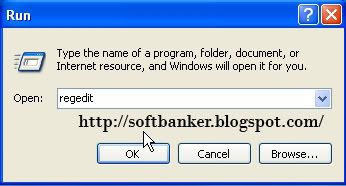
2.Go to "[HKEY_CURRENT_USER\Software\Microsoft\Windows\
CurrentVersion\UnreadMail]"
->At the UnreadMail right click "New"->"DWORD value"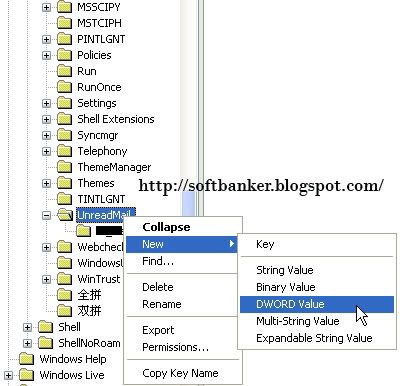
3.At the DWORD value Rename it as "[MessageExpiryDays]"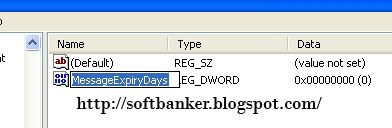
4.Double Click inside it->Change the Value Data to "0"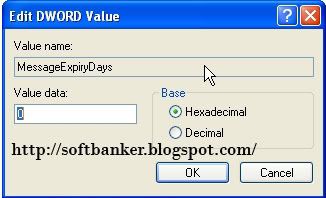
Hide the "unread mail message" when in logon
2007年9月4日 星期二
訂閱:
張貼留言 (Atom)










0 意見:
張貼留言