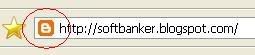 How to change the small icon beside the website address? For example, the upper picture have a small icon there, in this post we are trying to changing it.
How to change the small icon beside the website address? For example, the upper picture have a small icon there, in this post we are trying to changing it.
First, we need have a small icon, it can be 16x16,32x32 and the format can be JPG, GIF,ICO file.You can try to view Free Icon Web, or you can try to search by using below google search
Then, you link maybe we something like this:
http://i218.photobucket.com/albums/cc257/softbanker/indicator_tiny_red.gif
Now, you can go to Template -> Edit HTML -> at edit template,try to search below the code:
<title><data:blog.pageTitle/></title> |
|---|
And, Copy below copy and paste it below the code:
<link href='Your Icon Address' rel='shortcut icon' type='image/vnd.microsoft.icon'/> |
|---|
For example like this:
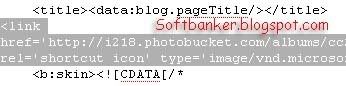
Last, Save your Template or u can preview to view your exchange...
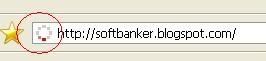
Remark, If you using PNG file your code will be like this:
<link href='Your Icon address' rel='shortcut icon' type='image/png'/> |
|---|
If you using GIF file your code will be like this:
<link href='Your Icon address' rel='shortcut icon' type='image/gif'/> |
|---|










1 意見:
eh. thanks for post :)
張貼留言