1. Go to "Start"->"Run"->type "cmd"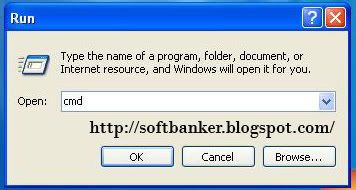
2.Then Click the "Ctrl+Alt+Del",open the "Windows Task Manager"-> go to "Processes"->find the "explorer"and click it ->Click "End Process"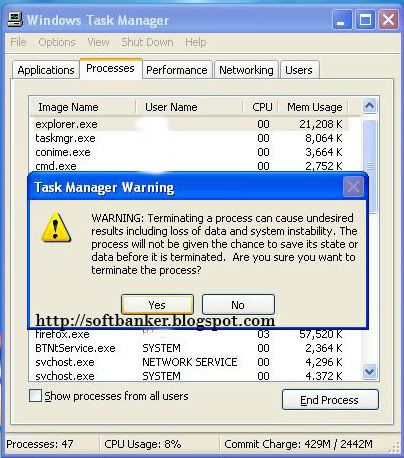
3.Then go back to the "cmd.exe"(Command Prompt)-> type the local disk, that the file locate(for example: D:)-> then,type again the file u want delete(For example: del filename.file).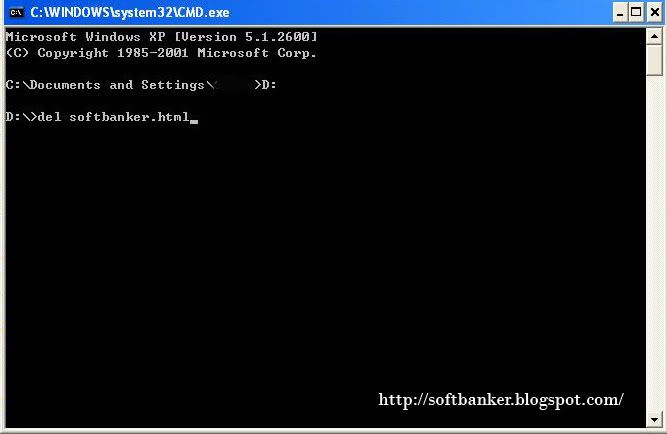
4.Last go back to the "Windows Task Manager" -> "File"-> "New task (Run...)"-> type "explorer"-> "OK"
Technique to Delete "couldn't delete" File.
2007年8月28日 星期二
訂閱:
張貼留言 (Atom)










0 意見:
張貼留言