The Right Click "Send To" function is very useful for do a shortcut direct send file to a location.But there only have few place we can send it.Now we can try to adding more shortcut to the function "Send To"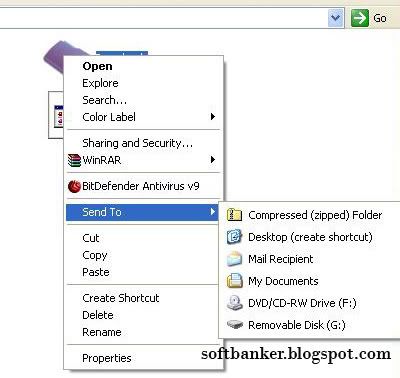
1. Go to the "Tools"-> select "Folder Options..."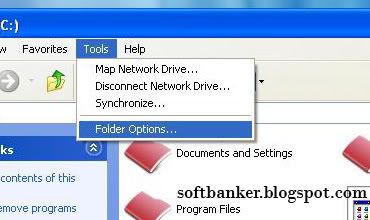
2. Click the "View"-> at the "Advanced Setting" try to click "Show hidden files and folders"
3. Go to "C:\Documents and settings\user\SendTo
4. At inside the folder right click select "New"-> "Shortcut". Then, type in the location.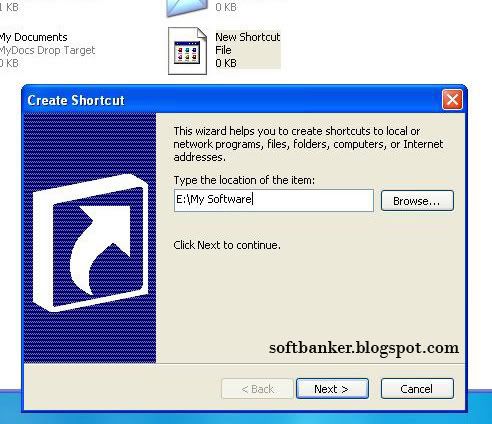
5. Last we can direct send the file to the location we want.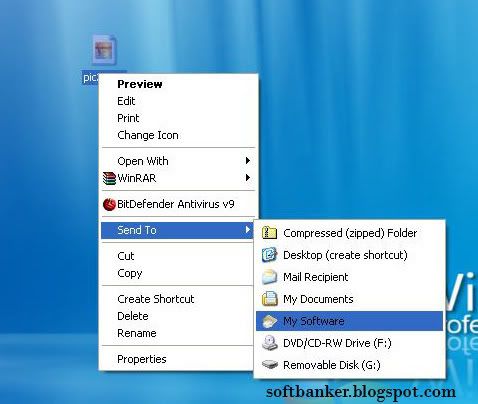
At right click adding a shortcut to "Send To".
2007年8月27日 星期一
訂閱:
張貼留言 (Atom)










0 意見:
張貼留言